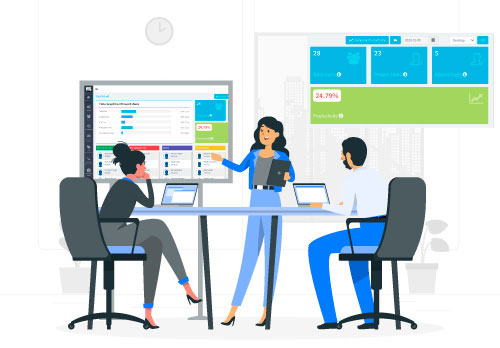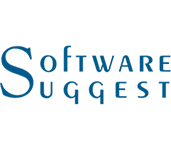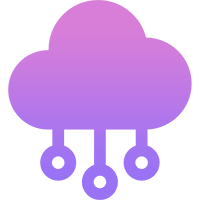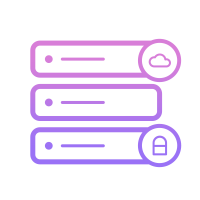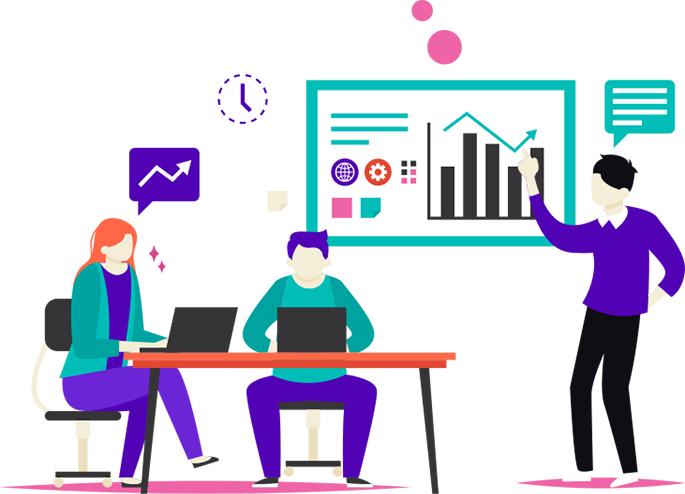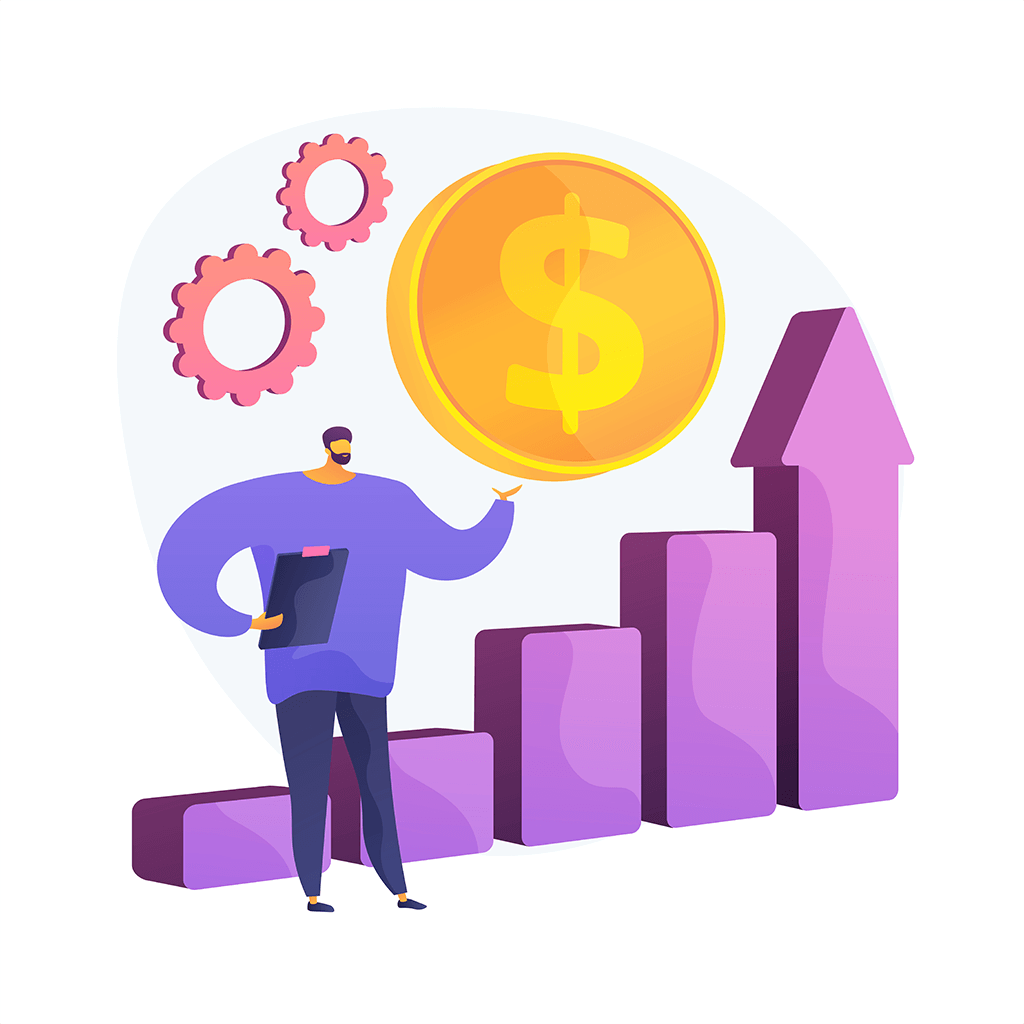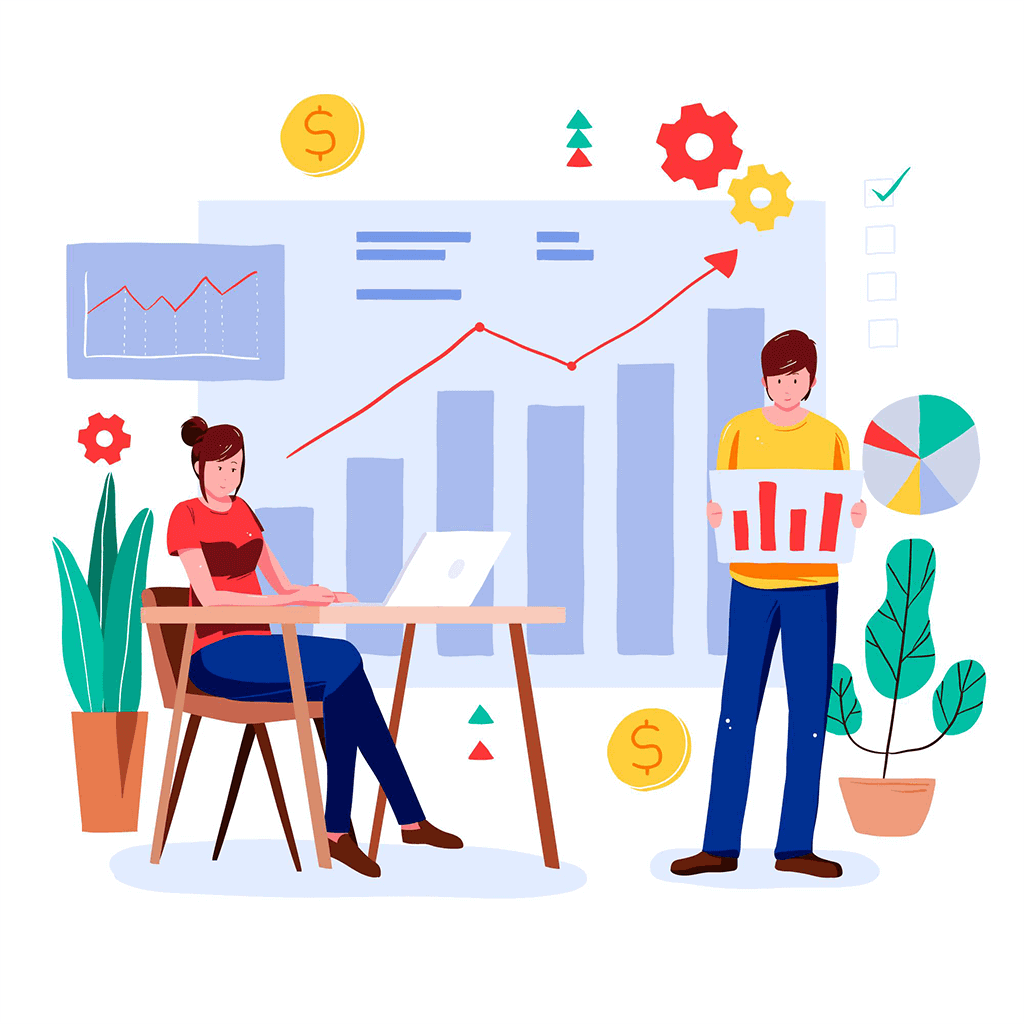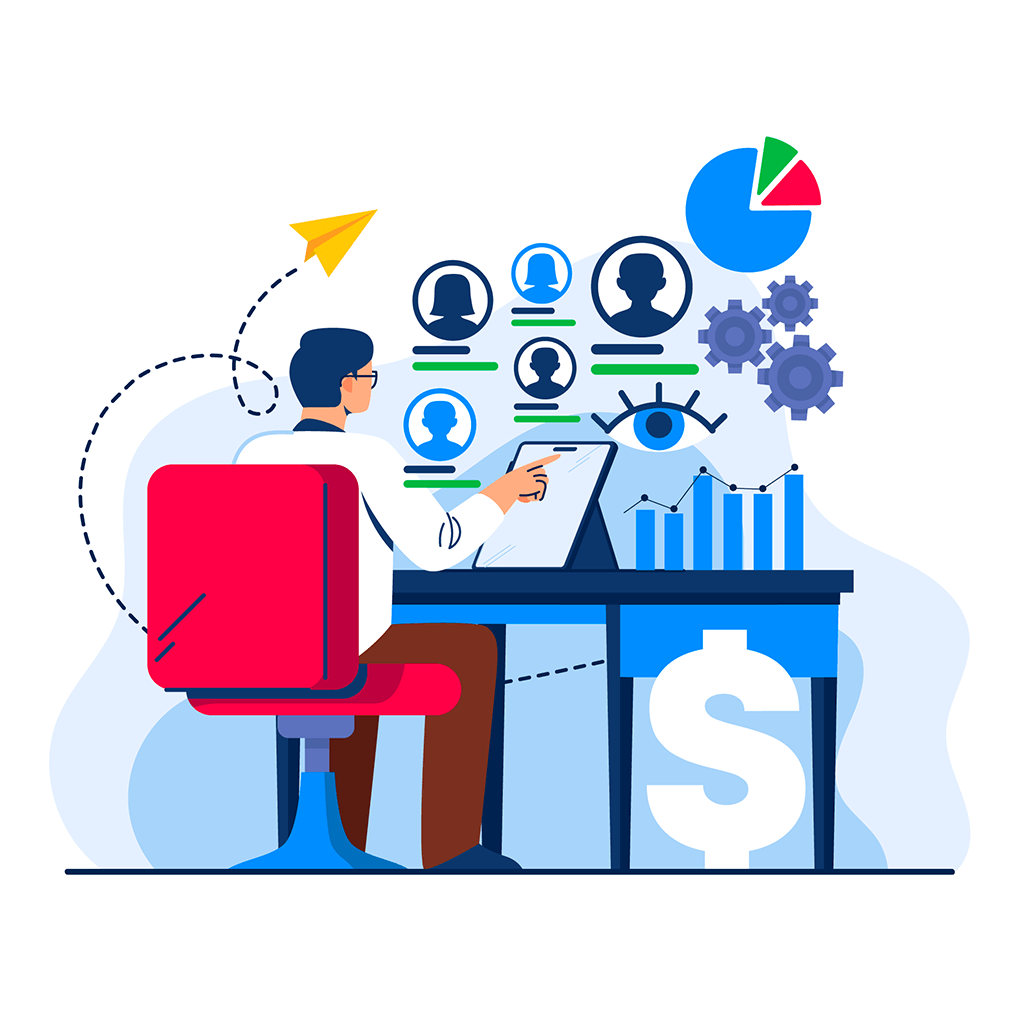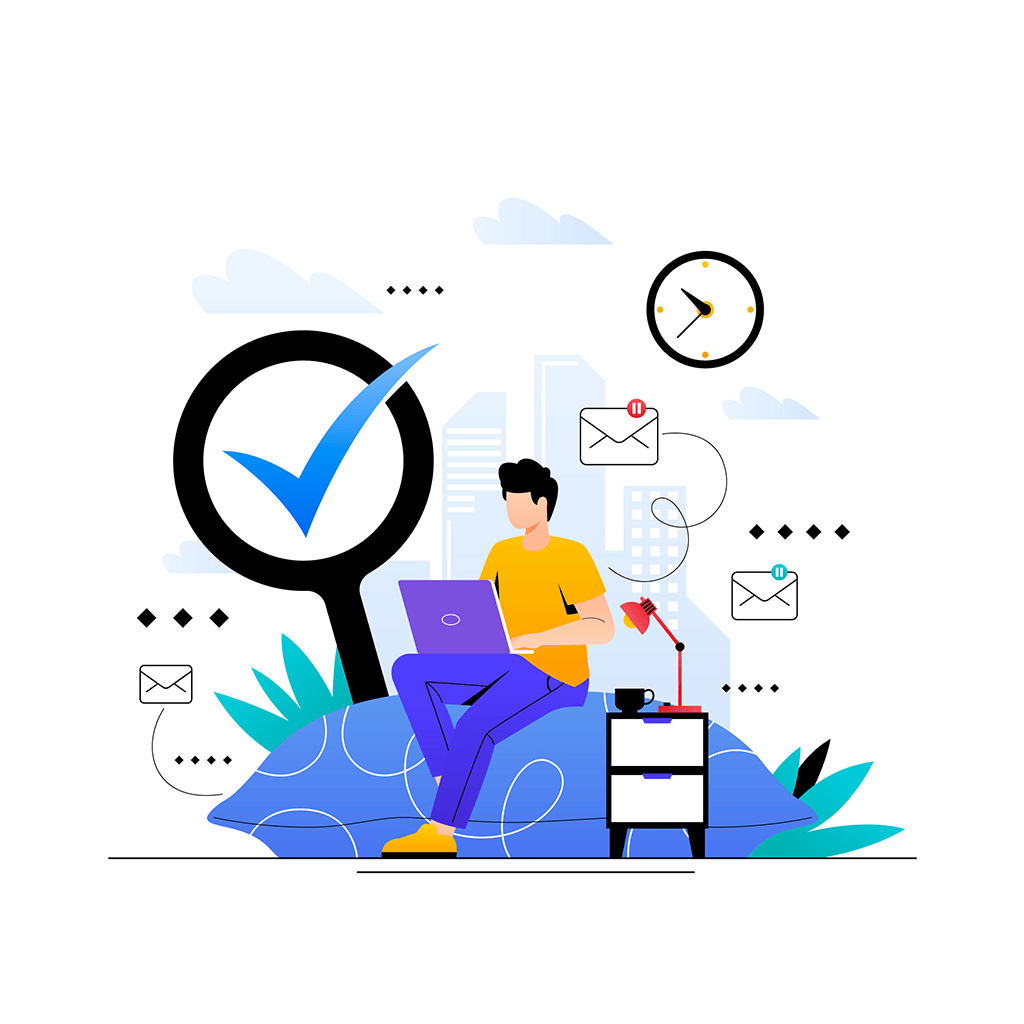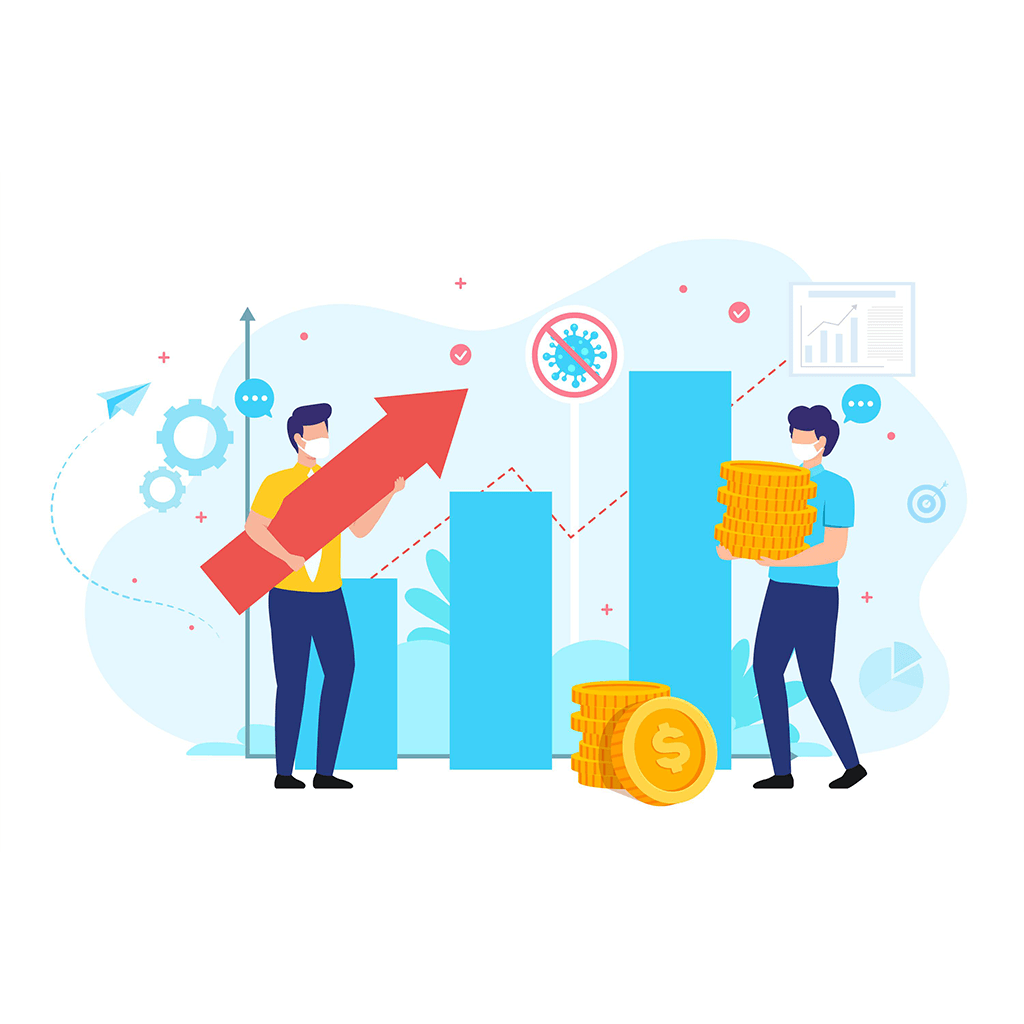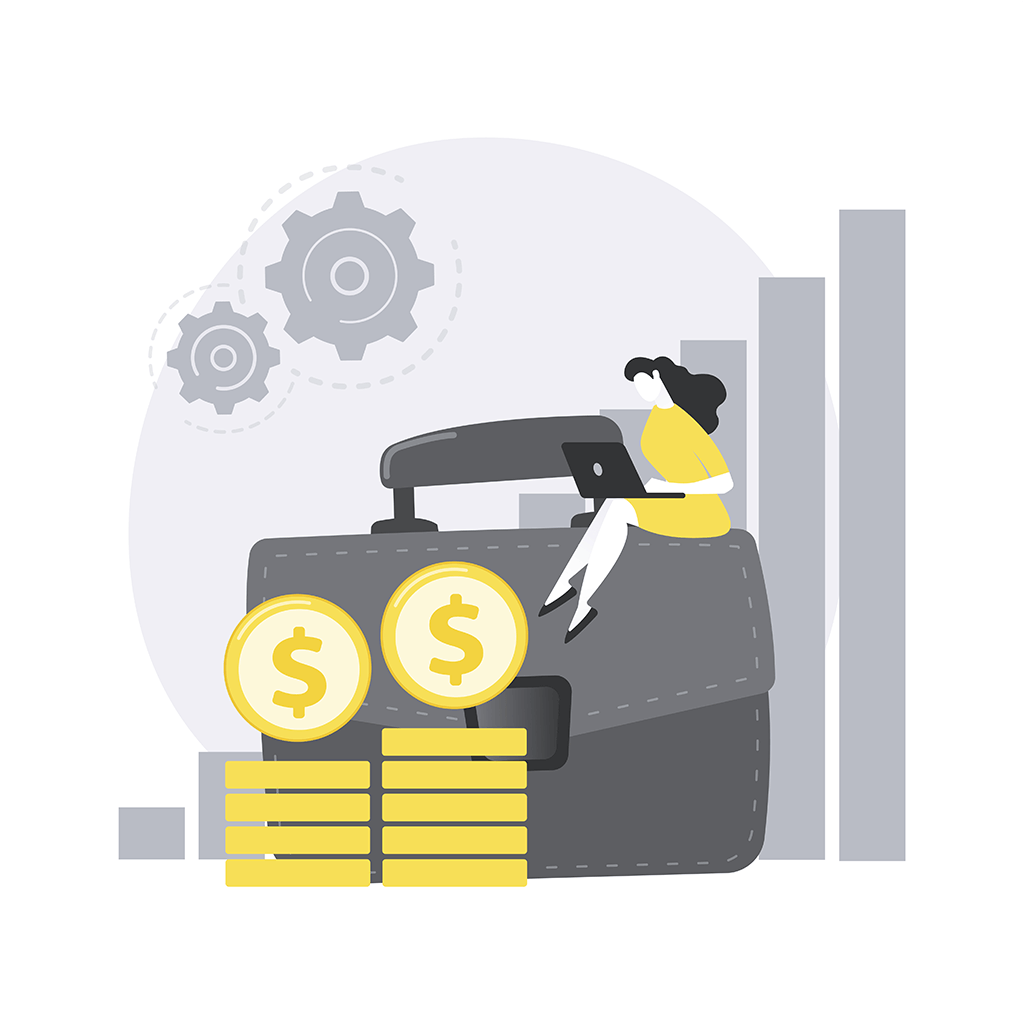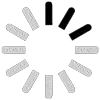Desktrack is the Best Time Tracking
Software with the Most Accuracy
Find out more about our employee time tracker software app.
Don’t believe us? Take a free
trial and see the advantages of DeskTrack yourself.

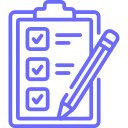
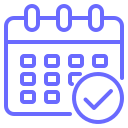
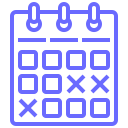
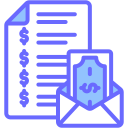
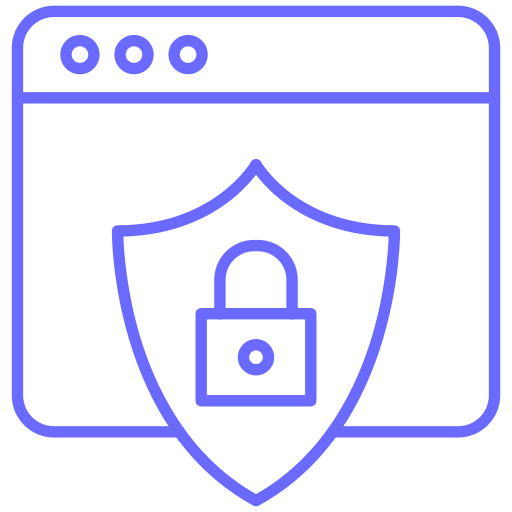


























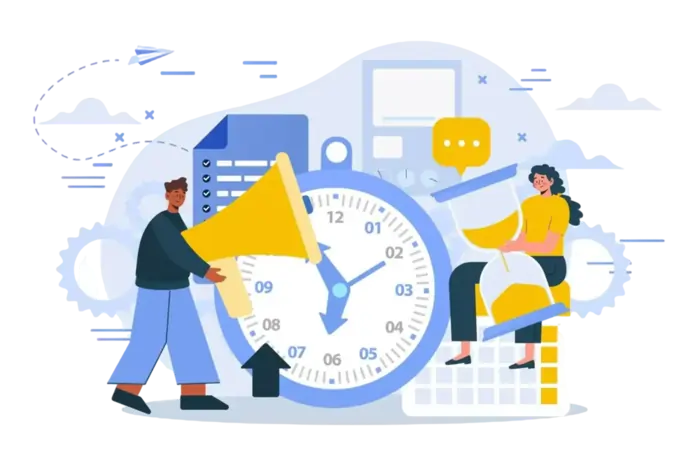



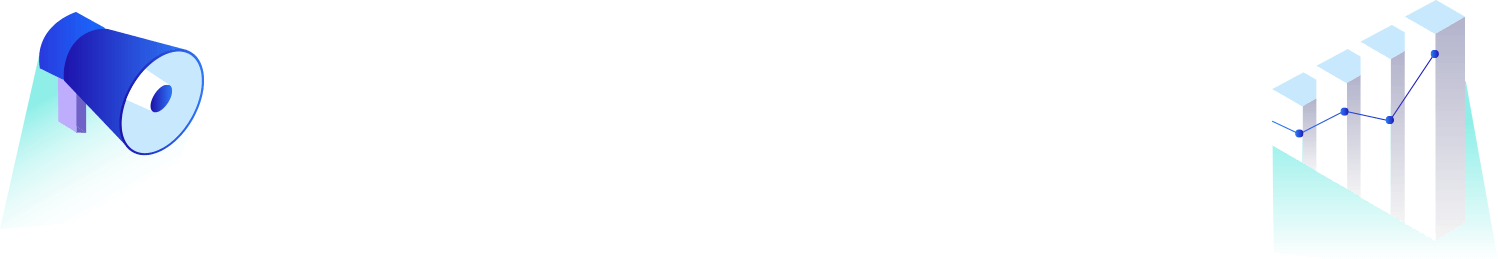
 Automated Task Timer
Automated Task Timer Payroll and invoicing
Payroll and invoicing Subtasks and Checklists
Subtasks and Checklists Time Offs
Time Offs Time and Attendance Tracking
Time and Attendance Tracking Leave Tracking
Leave Tracking