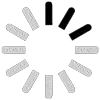Frequently Asked Questions
Everything you need to know about the DeskTrack.


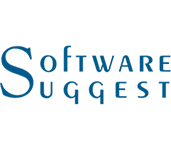




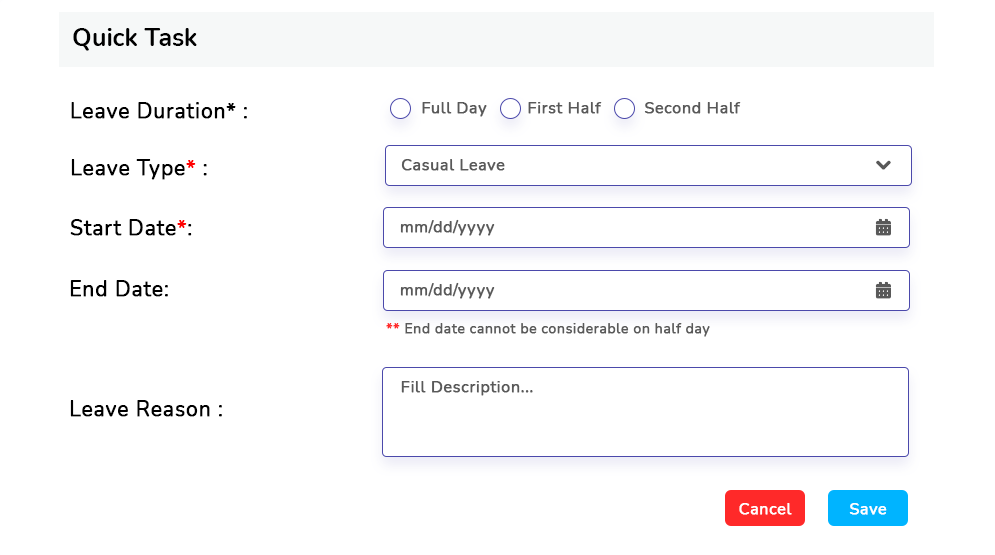
Employees can make and send leave requests to managers within a few minutes. All they have to do is input details like duration, leave type, start and end date, and reason and send it to their managers.
Managers get a similar panel from where they can disapprove or approve leaves with a single click. Employees will immediately see the update on their time off request with the reason why their request was accepted or denied.
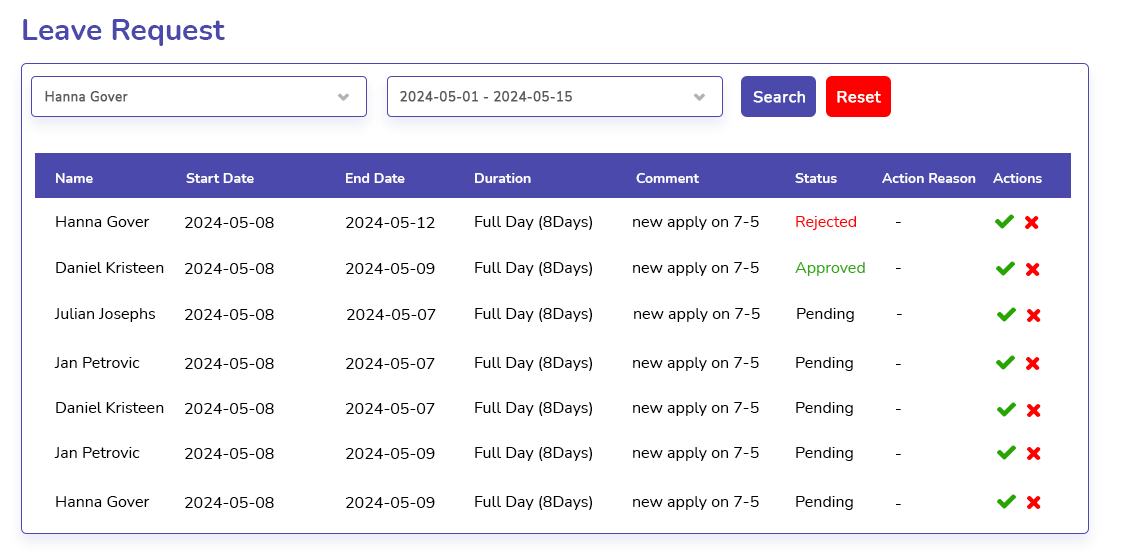
The best thing about DeskTrack is that it can integrate with any tool for added functionality. For instance, we have recently integrated with Zoho - People Leave Management and GreytHR. Furthermore, you don’t have to worry about getting lags or bugs. You can integrate our software with any and all tools as long as it’s compatible. What else do you need? Productivity monitoring and time tracking? Our software has got you covered with the best features.

This is whether the employees want a personal leave, casual leave, or any other type of leave. Your employees can select this from a single pop-up.

Whether the employees want a full day, second half, or first half leave. Team members who want the leave can set this within a few seconds.

The date on which your employee wants the leave. Your employees can easily view the dates available for time off.

This is the date on or after which they will return to the office. Your employee must specify the reason for why they need the time off.
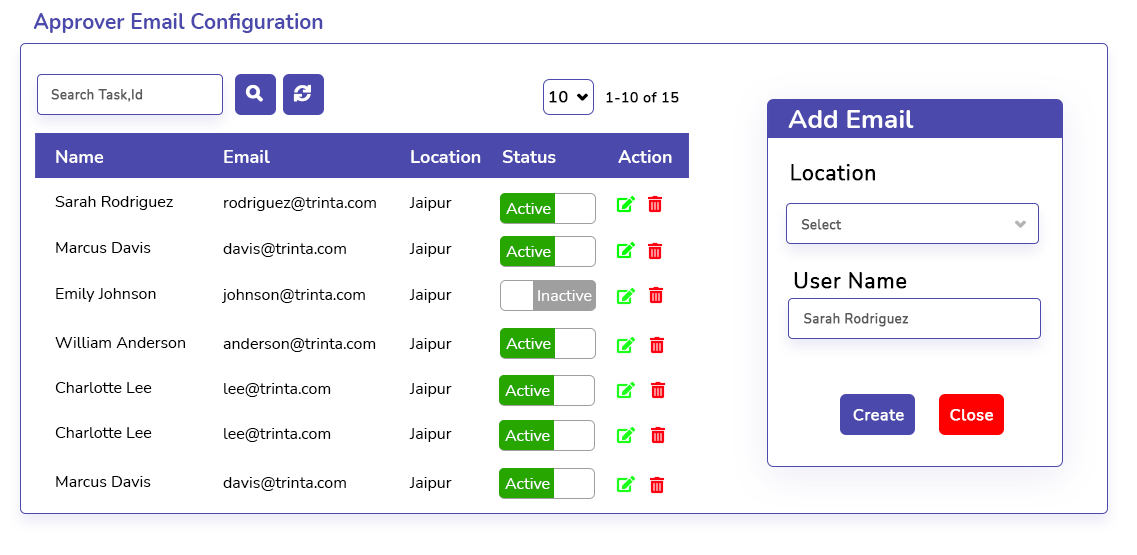
Managing leaves can be an overwhelming task for managers and HRs. However, with DeskTrack, it’s the complete opposite. Here’s why it makes the process simple, easy, fast, and effective.
Ready to optimize leave approvals? DeskTrack will do the job of time
off request
management simplification for you. Book your demo now.
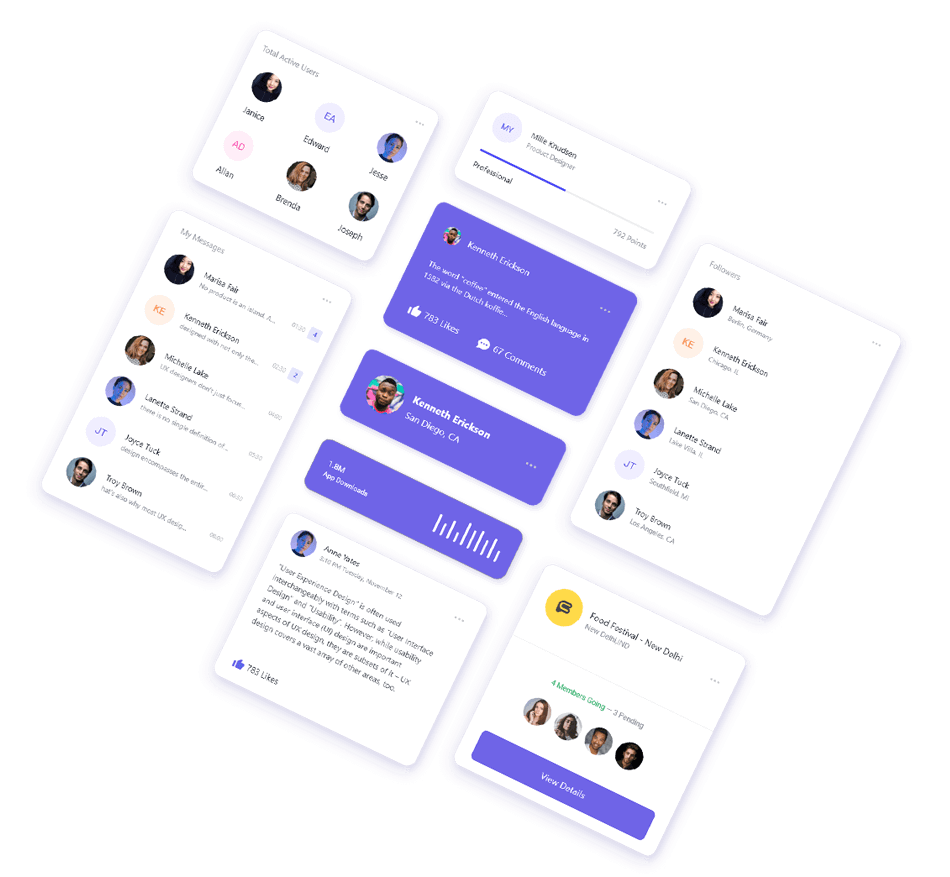
Everything you need to know about the DeskTrack.