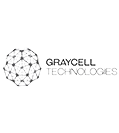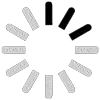-
Features
-
- Employee Time Analysis Avoid security risks & monitor team's performance
- Time Tracking Work time utilization to analyze team's work
-
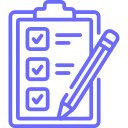 Sub Tasks
And Checklist
Smoother workflows, better project
management
Sub Tasks
And Checklist
Smoother workflows, better project
management
-
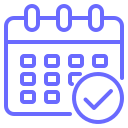 Calendar
DeskTrack gives you one user-friendly
Calendar
DeskTrack gives you one user-friendly
-
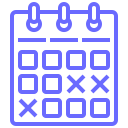 Time
Offs
DeskTrack simplifies leave management
Time
Offs
DeskTrack simplifies leave management
-
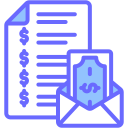 Payroll
And Invoicing
DeskTrack is your go-to software
Payroll
And Invoicing
DeskTrack is your go-to software
-
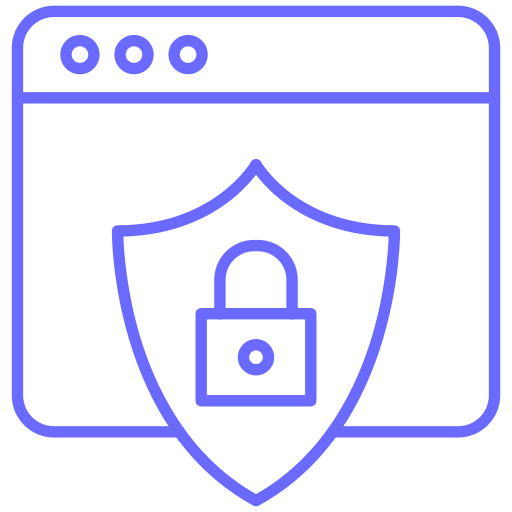 Data Leak Protection
Protect your data from leaking.
Data Leak Protection
Protect your data from leaking.
-
- Employee Productivity TrackingGet deeper insights into employee's performance
-
 Application
& URL TrackingAnalyze
productivity by the detailed activity logs
Application
& URL TrackingAnalyze
productivity by the detailed activity logs
-
 Silent And
Visible WorkingTrack your employees
in silent (predator)
Silent And
Visible WorkingTrack your employees
in silent (predator)
-
 Timesheet
ApprovalsDeskTrack gives you the
feature of automated
Timesheet
ApprovalsDeskTrack gives you the
feature of automated
-
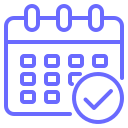 Automated
TimesheetsDeskTrack begins its job
of employee
Automated
TimesheetsDeskTrack begins its job
of employee
-
 Idle
HourDeskTrack provides you with the
most
Idle
HourDeskTrack provides you with the
most
-
 Timer
PageLet the auto-timer manage task
time
Timer
PageLet the auto-timer manage task
time
-
- Screenshot TrackingAre you struggling to retain your best people
- Automated AttendanceFor accurate data on biometric differences.
-
 Data
LossDeskTrack knows how important
your data
Data
LossDeskTrack knows how important
your data
-
 Project
ManagementDeskTrack brings your
teams together
Project
ManagementDeskTrack brings your
teams together
-
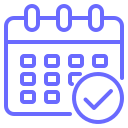 SchedulingDeskTrack is your ultimate solution
SchedulingDeskTrack is your ultimate solution
-
 ReportingDeskTrack is your best choice for
generating
ReportingDeskTrack is your best choice for
generating
-
 Call
RecorderDeskTrack ensures that no
phone call
Call
RecorderDeskTrack ensures that no
phone call
-
-
Solutions
-

-
By Solutions
-
 Remote
WorkTracking the performance of the
remote teams
Remote
WorkTracking the performance of the
remote teams
-
 Work From
Home MonitoringEnsure Productivity
of WFH Employees
Work From
Home MonitoringEnsure Productivity
of WFH Employees
-
 Workforce
AnalyticsWork pattern analytics for
better efficiency
Workforce
AnalyticsWork pattern analytics for
better efficiency
-
 Productivity
Measurement SoftwareGet
productivity visibility of every employee
Productivity
Measurement SoftwareGet
productivity visibility of every employee
-
 Staff
involvement and Employee BurnoutIt
is essential to promote transparency
Staff
involvement and Employee BurnoutIt
is essential to promote transparency
-
 Performance
EvaluationKnow everything regarding
work
Performance
EvaluationKnow everything regarding
work
-
 Project
Workforce ManagementDeskTrack
generates insightful data into
Project
Workforce ManagementDeskTrack
generates insightful data into
-
 Actionable
Hr ProcessesIntegrate a little
automation into
Actionable
Hr ProcessesIntegrate a little
automation into
-
 Business
Process OutsourcingWith DeskTrack,
processes such
Business
Process OutsourcingWith DeskTrack,
processes such
-
- By Roles
-
- Pricing
- Partnership
- Blog
- Book a Demo
- Create an Account
- Sign In
- Screenshot TrackingAre you struggling to retain your best people
- Automated AttendanceFor accurate data on biometric differences.
- Sub Tasks And Checklist Smoother workflows, better project management
- Calendar DeskTrack gives you one user-friendly
- Time Offs DeskTrack simplifies leave management
- Payroll And Invoicing DeskTrack is your go-to software
- Sub Tasks And Checklist Smoother workflows, better project
-
 Silent And
Visible WorkingTrack your employees
in silent (predator)
Silent And
Visible WorkingTrack your employees
in silent (predator)
-
 Timesheet
ApprovalsDeskTrack gives you the
feature of automated
Timesheet
ApprovalsDeskTrack gives you the
feature of automated
-
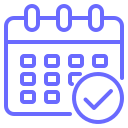 Automated
TimesheetsDeskTrack begins its job
of employee
Automated
TimesheetsDeskTrack begins its job
of employee
-
 Idle
HourDeskTrack provides you with the
most
Idle
HourDeskTrack provides you with the
most
-
 Timer
PageLet the auto-timer manage task
time
Timer
PageLet the auto-timer manage task
time
-
 Data
LossDeskTrack knows how important
your data
Data
LossDeskTrack knows how important
your data
-
 Project
ManagementDeskTrack brings your
teams together
Project
ManagementDeskTrack brings your
teams together
-
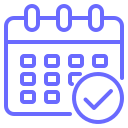 SchedulingDeskTrack is your ultimate solution
SchedulingDeskTrack is your ultimate solution
-
 ReportingDeskTrack is your best choice for
generating
ReportingDeskTrack is your best choice for
generating
-
 Call
RecorderDeskTrack ensures that no
phone call
Call
RecorderDeskTrack ensures that no
phone call
-
-
 Remote
WorkTracking the performance of the
remote teams
Remote
WorkTracking the performance of the
remote teams
-
 Work From Home
MonitoringEnsure Productivity of WFH
Employees
Work From Home
MonitoringEnsure Productivity of WFH
Employees
-
 Workforce
AnalyticsWork pattern analytics for
better efficiency
Workforce
AnalyticsWork pattern analytics for
better efficiency
-
 Productivity
Measurement SoftwareGet
productivity visibility of every employee
Productivity
Measurement SoftwareGet
productivity visibility of every employee
-
 Staff
involvement and Employee BurnoutIt
is essential to promote transparency
Staff
involvement and Employee BurnoutIt
is essential to promote transparency
-
 Performance
EvaluationKnow everything regarding
work
Performance
EvaluationKnow everything regarding
work
-
 Project
Workforce ManagementDeskTrack
generates insightful data into
Project
Workforce ManagementDeskTrack
generates insightful data into
-
 Actionable Hr
ProcessesIntegrate a little
automation into
Actionable Hr
ProcessesIntegrate a little
automation into
-
 Business
Process OutsourcingWith DeskTrack,
processes such
Business
Process OutsourcingWith DeskTrack,
processes such
-
 OperationsGet the most accurate analytics
OperationsGet the most accurate analytics
- IT ManagersWith DeskTrack you get the ease
-
 ExecutivesAchieving the bigger goals is simplified
ExecutivesAchieving the bigger goals is simplified
-
 HRGet the most insightful performance
details
HRGet the most insightful performance
details
-
 Project
ManagersDeskTrack provides you with
all the
Project
ManagersDeskTrack provides you with
all the
-
 Sales
ManagerSales managers perform all
things
Sales
ManagerSales managers perform all
things
-